-
10 Disturbing Accounts Payable Issues That Will Sink Your Company
You’d be hard-pressed to find a business that doesn’t struggle with keeping people on top of their IOUs. Managing the accounts payable department is an overwhelming task. Not only are AP employees swamped with work, but there are also plenty of other challenges that slow things down in the AP process. Sometimes, accounts payable can become so overwhelming it seems like things are never going to get any better.
But is it really that hopeless?
Turns out, problems with accounts payable can be tough to beat. But they are not insurmountable. You can resolve most AP issues with some hard work and a little help from automation systems. And the benefits to your company are well worth the effort it takes to make your accounts payable department more efficient.
In this article, we’ll look at ten disturbing issues with accounts payable that can seriously damage your company if left unchecked. Then we’ll dig-in to how you can implement AP automation and take steps to keep these issues from sinking your company.
Navigating the Problem: 10 AP Issues

The average accounts payable department deals with a wide variety of issues on a regular basis. Many departments find such problems overwhelming, especially if they’re using a manual system. Here are ten issues that can become especially problematic in any accounts payable department:
1. Poor Data Entry
Data entry errors are among the biggest problems plaguing accounts payable processes that haven’t yet been automated. Manually entering data from invoices into the computer is time-consuming and mistake-prone. Even a simple mix-up when transferring numbers can result in costly errors for your company. And when you are talking about money that’s owed to your business, there just isn’t room for sloppy work.
Another thing to consider is that if you’re using Excel or a similar program for your accounting then there are errors in your spreadsheets. About 88% of the Excel spreadsheets used by a business contain significant errors. Finding these errors and correcting them takes huge amounts of time. And if you’re relying on manual fact-checking you’ll never be quite sure you caught them all.
2. Disappearing Invoices
Any time you fall behind on invoice processing there’s an increased danger of losing track of invoices. Incoming invoices might be lost permanently or just temporarily misplaced. Either way, if you can’t keep track of your information you’ll just keep falling farther and farther behind on getting invoices processed.
For invoices that are permanently lost slow processing isn’t the only problem. The AP department will have to spend time getting in touch with suppliers so they can issue replacement invoices. And if they don’t notice the invoices are missing then you have to deal with suppliers calling and asking why you haven’t paid yet. On top of that, you’ll have all the problems of an inconsistent paper trail when it’s time for audits.
3. Inconsistent Processing
In the absence of a single system governing accounts payable, streamlining invoice processing is a real challenge. Even if you have guidelines to govern manual processing, employees might interpret them differently or come up with their own shortcuts. That might work for a while in a small AP department but the more people involved in accounts payable the more important consistency becomes to keeping things running smoothly.
The invoices themselves can also be a problem when trying to streamline processing. Different suppliers may submit invoices in different formats (email, fax, paper, etc.). If you can’t find a way to process them all the same way then you’ll have trouble creating an efficient invoice processing system. Luckily, a good automation system will be able to handle all types of incoming invoices and process them consistently.
4. Slow Processing
Manual invoice processing takes a huge amount of time. In contrast, automation makes average invoices processed per AP employee increase by roughly 5 times. In other words, if an AP department can manually process 1,000 invoices per employee each month automation can bring that number up to 5,000 per employee.
If you can speed up your invoice processing using accounts payable automation, you’ll immediately see several improvements. Not only will you avoid late fees, but you can also start taking advantage of early payment discounts. And both those things will help improve cash-flow in your organization. You’ll also make more time for employees in the AP department to focus on things other than routine paperwork.
5. Lost Money
Inefficient invoice processing puts you at risk for losing money. For one thing, the longer it takes to process an invoice the higher your cost-per-invoice is going to be. Labor costs account for a large percentage of how much it costs to process an invoice. Another issue comes up if your records aren’t accurate and you make duplicate payments or overpayments. There’s a good chance you’ll never see that money again unless your AP department catches the error and initiates re-collection efforts.
If you fall behind on invoice processing that will also mean missing payment deadlines. This will result in late fees, which are one of the most common accounts payable problems. And fees aren’t your only issue. Falling behind on payments also damages your relationships with vendors. If you’re always paying late they might even stop doing business with you.
6. Inefficient Storage
Trying to organize your records manually is great if you’re a perfectionist with too much time on your hands. But if you’re like most people it’s just too much to keep up with manual filing and paper storage takes up huge amounts of space you could put to better use. This is especially true in a growing company.
If you decide to go with digital data storage, you’ll get an efficient filing and storage solution that scales to your needs. On top of that, digital document management makes your records very easy to search and organize. And it’s also a secure way to store your information. Paper can be very easily destroyed but electronic data storage automatically backs up your important information.
7. Clunky Records
It’s hard to find records of past invoice processing if you’re filing your information manually. Even the most efficient manual record keeping system takes time to search through if you don’t know exactly what you’re looking for.
With electronic records, you can just do a keyword search or pull info up by date with a few clicks. Accounts payable automation like NextProcess’ software stores information about every event and change as invoices are processed. It then saves the information automatically, keeping all the records you need in a complete and easy to search format. This improves every day invoice processing, but the biggest change you’ll probably notice is how much easier it is to handle audits after you start using automation software to keep track of invoice processing.
8. Exception Invoices
Not all invoices can be processed the same way. There’s always going to be some non-standard invoices or documents with discrepancies. Handling these invoices takes extra time. But if you speed up processing with automation, you’ll have the extra time you need to handle exceptions. And automation also makes the information required to reconcile discrepancies more easily accessible.
When you first set up AP automation software you might find that it catches a high number of exception invoices. Initial set-up gives you a chance to define your company’s custom tolerances so the software can determine which are exception invoices and which are not. The more you use the software and refine the system, the better it will get at picking out which invoices need human attention. Eventually, you should see a reduction in the number of exceptions invoices. With NextProcess, autoprocessing rates can get up into the 80-90% range. In other words, you’ll only have to manually look at and approve 2 to 4 invoices out of every 20 processed.
9. Inefficient Fraud Prevention
Since accounts payable is where money leaves the company normally, it’s seen as a prime target for fraudsters. Most companies don’t ignore the issue of fraud. But most companies also aren’t doing enough to actually stop fraud from happening. Don’t be the company that doesn’t bother with tightening fraud controls until after they’ve been a victim of fraud.
Catching and preventing fraud requires an understanding of how fraud works, tight controls, and constant vigilance. However, implementing anti-fraud controls that work is hard to do in a manual AP department. Technology is a huge help in the fight against fraud. With automation software, you can set up custom controls that enforce company policy and notify you immediately of suspicious invoice activity.
10. Manual Follow-up
Following up can be just about the most frustrating thing of all. Unfortunately, the majority of businesses have to rely on a manual follow-up process. That includes following up through emails and calls to make sure things are getting approved, meeting conditions, getting resubmitted, etc.
Automation software helps with follow-up on two fronts. Within your company, it will send automated reminders to people who haven’t yet issued invoice approvals. For those outside your company wondering about the status of their invoices, you can set up a vendor portal. This will grant your vendors limited access to your accounts processing system so they can update their own information and check on invoice processing without contacting your AP department.
Finding A Solution: Get AP Back On Track
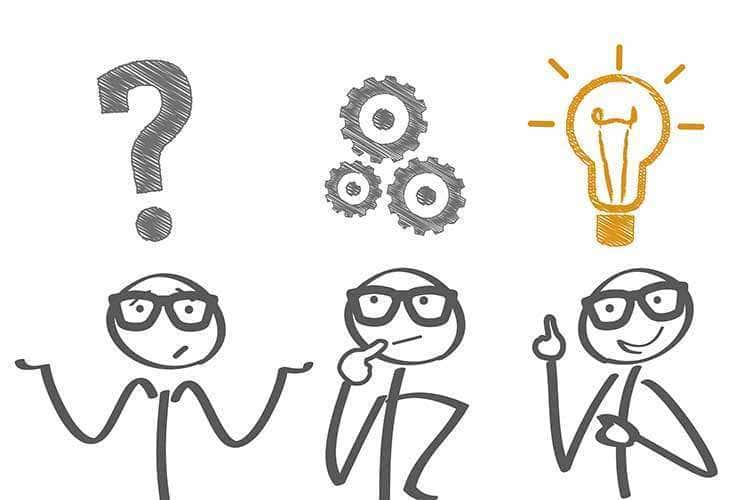
It’s about time that you start protecting your business’ interests by utilizing AP automation to address challenges in your accounts payable process. Companies that work with NextProcess to overhaul AP are finding that things now run a whole lot smoother. And you can take advantage of this as well.
How Important Is Optimizing Accounts Payable?
We’re not exaggerating when we say the ten accounts payable issues outlined above can sink your company. It might start out as falling behind on payments to your vendor, but that can escalate quickly. If you miss paying a utility bill, there goes your electricity, water, and/or internet. And good luck filling orders without lights or communications. Or if you’re a retail company who doesn’t pay suppliers in a timely manner they’ll stop filling your orders. Which means you won’t have products or materials to meet your own customers’ needs.
Not only does falling behind on invoices mess up your supply chain, but it also means you won’t be able to negotiate for price breaks from your vendors. On top of that, inaccurate invoice information can drive serious cash problems. For example, if you don’t catch that you’re making duplicate payments or overpaying there’s a good chance you’ll lose that money forever. And even if you do notice the problem getting your money back will eat up valuable resources.
What will AP automation help with most?
Implementing accounts payable automation is going to help you address all ten of the issues we talked about earlier. For one thing, an online invoice processing system lets you eliminate all of those documents that are piling up in your filing cabinet. You’ll also get the tools you need to keep track of the invoices currently being processed and make sure your AP department is on-schedule.
Not only do you get a tool that helps speed up AP processing, but you’re also getting a solution that commits to an extremely high level of data accuracy. You’ll be eliminating most of the problems that go along with poor data. That includes erroneous payments and audit hassles.
An electronic system also gives you the flexibility needed to accomplish your goals. At the same time, it continues to provide the oversight and control you need to organize and follow through on your accounts payable. It’ll help you achieve the right balance to make AP processing efficient and reliable. In the end, you will be saving time and total expenditures with the accounts payable process.
Why NextProcess?
Did you know that in the enterprise IT/software industry only about 33% of implementations go smoothly? About 1/3 fail entirely, another 1/3 get scaled back, and the remaining 1/3 are fully implemented. There are several reasons for this low implementation rate. They include poor scoping from the software provider, salespersons that make claims about the software that aren’t true, and hidden fees. We can promise you won’t have any of those problems with NextProcess.
We have a near perfect implementation rate. The only times we haven’t completed an implementation were when the client backed out for a reason internal to their company or in the rare cases where a client hid something we needed to know. On our end, we’re there for you every step of the way to make sure you get the software you want set up perfectly. You’ll never be left with a half-finished implementation or software that doesn’t work the way you need it to.
How much time before I see improvement?
You’re usually looking at 60 to 90 days to implement the software. We can, and have, moved faster if the client needed the software sooner. Just let us know ahead of time and we’ll try to work something out. After implementation, you’ll start seeing improvements immediately. And the benefits just keep coming.
It’ll take about 3 to 4 months to be fully set up for AP. We’ll be there to help you until the system is running just the way you need it to. Typically, we don’t consider a project completely finished until 6 months after it goes live. But even after everything is fully set up the software continues learning and becoming more and more efficient the longer you use it. Also, as you become more familiar with the system, your key performance indicators will continue improving as you get a handle on accounts payable issues that could otherwise sink your company.
Make sure you are doing your business a favor by cutting down on the hours of labor and the inaccuracies that come from doing everything manually. We are living in the 21st century and your business can run more efficient than ever when you choose to revolutionize the way that you address your accounts payable. Give NextProcess a try today to find out how easy it is!