-
Optimize Workflow With Digital Documents
Optimizing workflow in today’s rapidly evolving business world requires a strategy that takes into account the move towards paperless processing. Even though paper isn’t going away entirely, long-term trends are moving toward replacing manual, paper-based systems with digital and automatic processing. For companies looking to keep up with this transition, digitizing documents and other content is an essential move.
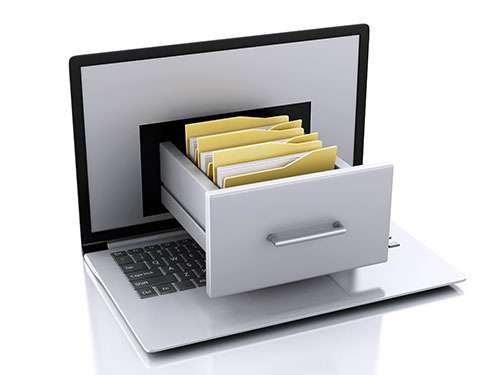
Convert Files
It’s hard to implement a digital workflow when you’re still dealing with paper coming in from outside your company or being used to communicate between departments. You can outsource document scanning to NextProcess to save time getting your existing files converted and to digitize incoming paper. If you choose to outsource document imaging on an ongoing basis, our high volume mailroom scanning ensures same day turnaround for incoming documents.
Manage Digital Documents
Once you’re working with digital files, NextProcess’ document management software gives you a centralized digital platform for storing documents. With this system, you can manage a wide variety to document types, define custom software controls and indexed fields that make sense for you, and take advantage of full-text search functionality to quickly locate the documents you’re searching for.
Our system makes accessing your digital information simple. There are no additional fees for multiple user licenses and the platform can be accessed from anywhere with an internet connection. Though highly accessible, our system is a safe and secure way to store your digital information. We’re an SSAE-16 and HIPAA Compliant provider with extensive security protocols in place to protect your data.
Beyond Documents
Fully implementing a digital workflow system goes beyond digitizing documents. Often, companies simply view document scanning as just another way to store information by replacing paper files with noneditable PDFs. To truly digitize your workflow, you’ll want a system that lets you capture, edit, and work with the information in the files. You’ll also need to be able to access the digital files from the information management systems you’re currently using.
Connected System
The better the systems in your company can communicate, the more you’ll be able to optimize your digital workflow. NextProcess software modules are designed to work together and to work with existing systems such as ERPs. Our flexible web-based software lets you configure exactly what your company needs and allows for improved communication.
We offer automated business process software solutions for capital project management, purchase orders and procurement, payment and disbursement, accounts payable, and travel and expense reports. Contact us to schedule a demo and learn more about exactly how our software and digital systems can help optimize workflow within your company.