-
Where Do Errors in Financial Spreadsheets Come from and How Can Your Business Fix the Problem?
Love them or loathe them, spreadsheets have become an essential part of corporate life. Companies use them for tons of different purposes. In some companies, they’re tracking just about everything on a spreadsheet somehow. For better or worse, Excel has been the go-to tool for organizing, storing, and analyzing data across every department.
Fifteen years ago, when these programs first started to pop up, Excel was revolutionary. But as time passed and technology evolved, better Business Financial Information solutions have appeared. And there’s a bigger problem than the program being surpassed by more efficient options. Spreadsheets are notoriously full of errors. Several studies have come out to discourage businesses from relying on them so heavily, including one that states almost 90% of spreadsheets contains “significant” errors.
When spreadsheet errors create issues for your business’s financial processes, the solution isn’t to try and find a way to use spreadsheets more effectively. Excel is only good for financial reporting up to a certain point. Beyond that point, the errors that go along with using spreadsheets are too significant to fix while you’re still trying to use a program stretched past its capabilities. It’s time to look for a new type of program to handle your financial information.

Where Errors Come From
Using spreadsheets is free or low-cost and employees can work with them after minimal training. But these benefits are quickly outweighed by the negatives. As mentioned earlier, one of the biggest downsides to spreadsheets is how many errors they contain.
Perhaps not surprisingly, human error is the number one cause of this problem. Someone can key-in an entry incorrectly and throw off an entire quarter’s numbers. Manual data entry is a repetitive, human process and people make mistakes. The system is inherently flawed. You simply can’t rely on full accuracy if you’re entering data manually. Acquiring data is always going to require some amount of manual processing, but there are ways to limit your risks (we’ll look at them in a moment).
Spreadsheets also present a host of additional problems because they lack any control or validation mechanisms. There aren’t any “sanity checks” in place to keep someone from putting letters where numbers are supposed to be (to give one example). Further complicating things, invoice templates in Excel can cause errors when behind-the-scenes formulas aren’t functioning properly. As your business grows, spreadsheets quickly become more of a hindrance than a help.
Further reading: “5 Reasons Excel Is Terrible For Your Business”
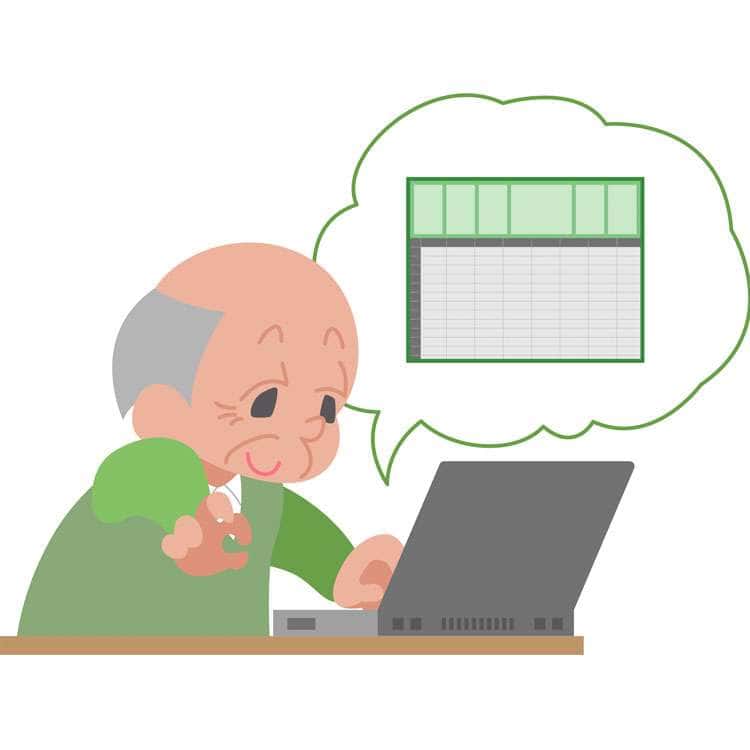
How Errors Show Up
Spreadsheet errors range in severity but can have seriously disastrous effects across businesses of any size. For one thing, it means there’s a good chance your company is making decisions based on at least somewhat flawed data. Even a pair of Harvard economists found out that they built an entire model around spreadsheets that contained important errors. If it could happen to them, then no one is safe.
These sorts of errors can cause problems for every department that uses spreadsheets. Accounts payable, travel and expense reporting, purchasing, and more are all affected when you start having trouble with your spreadsheets. Let’s look at just one of these departments as an example.
Travel and expense reporting is one area where over-reliance on spreadsheets is costing businesses money. In many cases, the templates you’re using for reporting are constructed fairly well but not adequately maintained. With spreadsheets, it’s easy for employees who are in a hurry or just aren’t sure to categorize expenses incorrectly. It’s also hard to control how people use spreadsheets, and misinformation about how to assign expenses tends to spread in an environment without controls.
Spreadsheets are easy for anyone to edit however they like, which can make it confusing when individual employees create expense reports and submit receipts in very different ways. The workflow approval process for these spreadsheets is often full of opportunities for errors and lacks transparency. On top of that, moving files around on a shared network drive for approval leaves an inadequate trail. Trying to audit these reports quickly becomes a logistical nightmare.
Further reading: “Having Problems With Your Spreadsheets? Automation Offers A Solution For The Trouble Excel Causes In Your Business”

Ways To Correct The Problem
Trying to fix your existing spreadsheets is not the solution to errors in your company’s financial spreadsheets. What you need is a different type of system to handle your financial information. Business process improvement software provides the best answer. These types of programs are specifically designed to optimize your company’s financial processes.
Business process automation supplies functionality that Excel lacks and streamlines every task relating to financial data. This sort of software program lets you add data to the system automatically. It enforces your company’s custom policies related to payables, expense reporting, and more. The software is a solution that’s collaborative, secure, easy to use, and scales to your needs.
With software like NextProcess’, you can quickly automate accounts payable, expense report software, disbursements, and several other aspects of the procure-to-pay process. Our software is highly flexible and you can configure it to your exact needs as your business grows and adapts. It’s also user-friendly so your employees won’t have trouble adjusting to the new system. Plus, we’ll make sure your implementation goes through smoothly. Even after the system is up-and-running we’ll stick around for a few months to make sure everything works perfectly, and we’re only a phone call or email away if you ever have questions.
Don’t get caught up in problems with spreadsheets or let bad information go unrecognized for months and years. Find a software partner to help elevate your business practices and prepare you for a bright future. Contact NextProcess today to set up a free software demo and see how we can help you help your business fix spreadsheet errors that are affecting your financial processes.