-
5 Tips for Managing High-Volume Accounts Payable with BPA Software
5 Tips for Managing High-Volume Accounts Payable with BPA Software
How many invoices does your company receive each month?
If you’re processing hundreds or even thousands of invoices each month, then your company is managing high-volume accounts payable. What qualifies as “high volume” can vary based on your specific company, though. For example, if you’re a small company that’s suddenly growing, the jump from handling 10 invoices a month to handling 50+ can seem overwhelming.
When you manage high-volume AP or need to be able to scale your business processes to handle a sudden increase in the number of invoices, business process automation (BPA) software can help. Even with BPA to help, though, it’s still important to follow best practices for high-volume invoice management. Automation software can be a game-changer, but it works best when the people using it know how to use the software to its best advantage.
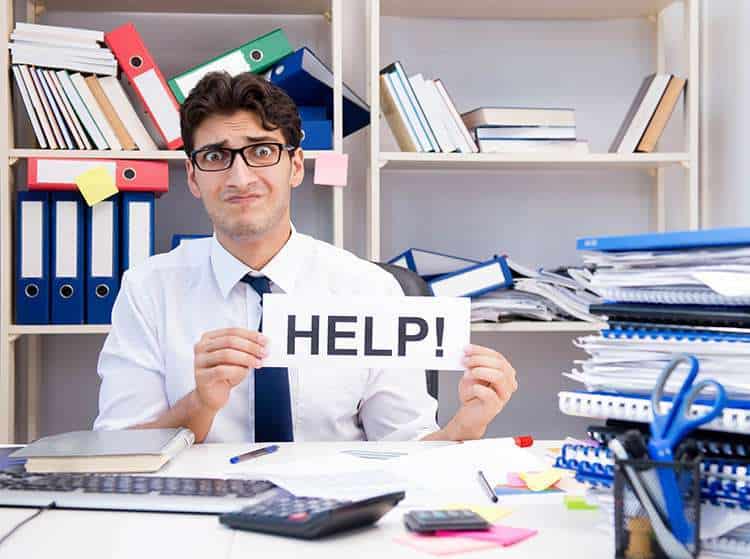
1) Automate Strategically
Not all BPA software works the same way. For example, some solutions involve purchasing software that you install directly onto company computers. This type of in-house, on-premises software can work well at first, but in the long run it places a burden on your IT department, adding new users can be costly, and the software can be difficult to update or scale.
A much better option for companies with high-volume and/or increasing numbers of invoices coming into AP is the Software-as-a-Service model. Going with a cloud-based SaaS provider for your process automation means that your company simply pays for a software subscription and your employees log in through an internet browser to access the software system. You’ll get updates for the software as soon as they become available, and the software provider takes care of the IT side of things. Plus, if the SaaS company operates like NextProcess does, you won’t pay additional fees for adding new users to the system.
2) Be Ready to Scale
Operational flexibility is key in a high-volume accounts payable department, particularly if the exact number of invoices changes each month. According to a PYMNTS study, less than half of companies report that they’re confident they could handle a 50% increase in AP volume well. Don’t be part of that statistic. Your company needs an AP processing system that can scale up or down to meet your exact needs each month.
Cloud-based BPA software makes it very easy to scale your business processes. AP software like this often uses a transactional pricing model, as NextProcess does. Each month, you pay based on the number of invoices processed. The software can handle as many invoices as you need it to process. No need to worry about overloading the system or being hit with extra fees.
3) Improve Invoice Intake
Invoices may enter your AP system in several different ways. You might receive a paper invoice. It could arrive in an email. Your supplier might submit a digital invoice directly to your software platform if you have your AP processing configured to allow that. Invoice intake is one area where processing can get bogged down, slowing the process and making it difficult to manage high invoice volumes.
Manual data entry is time-consuming and can introduce accidental errors. Optical character recognition (OCR) and data indexing technology ensure that scanned paper images and digital invoices all enter the system as useable, searchable digital documents. The BPA software scans paper documents and automatically intakes emailed invoices, then enters them into the system the same way. This streamlines and speeds up the first step in invoice processing.
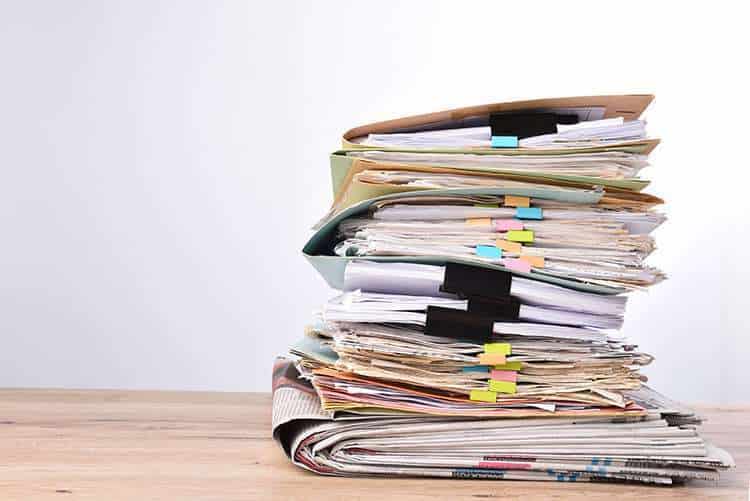
4) Streamline Approvals
To keep up with high-volume AP, you need to keep the invoice intake, approval, and payment process moving along smoothly. A quality BPA system will dramatically improve the cycle time for invoices compared to manual systems. Automation reduces the average cycle time to just 5.4 days. If the incoming invoice is associated with a purchase order (PO) that’s already in the system, BPA software can typically match those files and process the invoice within 12 hours.
Once the invoice is processed and ready to pay, the next task that could slow down processing is waiting for approvals. You can customize AP software to automatically approve payments that meet personalized thresholds. For example, you might set the software to automatically pay invoices if they exactly match a PO in the system, if the invoice originated from a trusted supplier, and/or if the amount falls within a specified range. For invoices that require manual approval, the BPA system automatically sends approval reminders. With a SaaS system, the approver can log in and submit their approval quickly from any internet-enabled device.
5) Optimize Payments
When processing a high volume of invoices, it’s easy to lose track of payment deadlines or to struggle with managing different vendors’ preferred payment options. Some vendors prefer paper checks, others prefer digital payments. Digital payments are quickly becoming a popular option, but even vendors that prefer electronic payments might not all require the same types of digital payments.
BPA software can be a big help in optimizing payments. The software automatically tracks payment deadlines, ensuring that your company won’t get hit with any late payment fees. It also tracks payments closely to prevent issues like duplicate payments. Plus, the system tracks vendor preferences and makes payments easy. You can even automate or outsource the payment process with a Payments-as-a-Service (PaaS) solution.
Why Pick NextProcess?
There are so many options for automating your AP system on the market today. NextProcess stands out from the rest by providing an incredibly feature-rich accounts payable solution.
NextProcess also offers the only suite of software with modules to power and simplify your capital project management, procurement & purchase orders, accounts payable, travel & expense, and payment disbursements. Our software modules also integrate seamlessly with existing ERPs. With our system, you can create a true end-to-end solution that not only improves AP management but also enhances the whole procure-to-pay system. Contact us today to schedule a free demo and see our software in action.