-
10 Basic Accounts Payable Essentials That Still Matter in Automation
The modern business world is highly technical. Many companies are digitizing and automating, putting technology to work streamlining, enhancing, and simplifying key financial processes.
In the accounts payable department, automating AP cuts costs, reduces errors, speeds up processing, and improves visibility. Those benefits come from the design of quality AP software, but they’re also enabled by your company continuing to practice basic accounts payable essentials.
AP best practices still matter after implementing automation. In fact, the effort your company puts into getting the basic AP essentials right will make the automation software more effective.
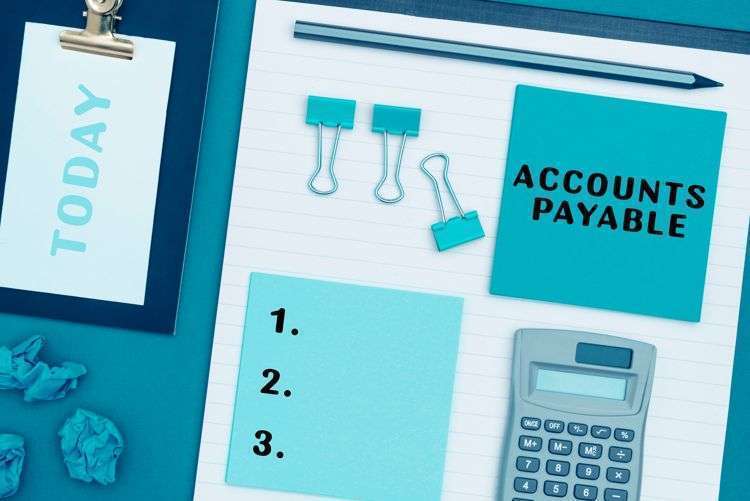
1) Track Essential Invoice Data
The accounts payable department handles a vital process for companies, and that process involves quite a bit of data. For every invoice, your AP process needs to keep track of vendor name, account number, invoice number, amount owed, expense type, invoice receipt date, and payment deadline. It also needs to keep track of the invoice’s status to ensure on-time payment and avoid duplicate payments.
All this essential data still matters in automated AP departments, but it’s much easier to keep track of. Whether invoices arrive in the system as digital files or you scan paper invoices using the system, your AP software automatically captures all this data. It also keeps track of this data automatically and saves clear, searchable records for future use.
2) Link AP and Procurement
In addition to the data on individual invoices, the AP department also keeps track of important paperwork related to accounts payable. This includes files like purchase orders and goods received even though they are associated with other departments.
AP automation software makes it simple to keep information related to purchases all in one place, especially if you automate your purchase order system using compatible software. For example, when you automate both purchasing and AP with NextProcess the two software systems communicate so you can easily match POs with associated invoices.
3) Manage Suppliers and Vendors
Vendors and suppliers are an important part of the accounts payable process. In many cases, companies have ongoing relationships with suppliers and vendors that they order from regularly. In that case, AP needs to document contracts, payment terms, and other agreements with vendors or suppliers. The AP department is also responsible for keeping vendor information up to date, maintaining good relationships with suppliers, and noticing if problems develop with a vendor or supplier.
Automated AP software makes it easier to track vendor data and manage relationships with suppliers. You can store all the data associated with vendors right in the AP software, so it’s all in the same place and readily accessible. Also, NextProcess’s AP software lets you set up a vendor portal where vendors can log in, update their information as needed, and check payment status.
4) Use Three-Way Matching
Just about every company uses purchase orders and receives invoices. It’s important to make sure that the items or services on the invoice match what was on the original purchase order, to ensure that your company is paying for what you intended to purchase. That’s two-way matching. To ensure that the items ordered actually arrived, you can implement three-way matching by having receiving generate a “goods received” document that serves as a record of the actual items received so AP can match it against the invoice and purchase order.
If your company orders physical items and/or maintains an inventory, using goods receipts and three-way matching makes a critical difference. Automation software makes it much simpler to check the PO, goods received, and invoices to ensure that they match. If there are discrepancies, the software can flag the invoice for follow-up by an employee who can investigate the issue.
5) Differentiate AP, Expenses, and Cash Purchases
Accounts payable involves purchases made on credit. You place an order for a good or service, the good or service arrives, the vendor or seller bills your company, and the AP department pays the invoice. Utility bills may or may not be handled through AP, but things like employee wages and travel and expense reimbursement are part of a different department.
With business process automation (BPA) software, you can automate individual financial departments separately or all together. One of the things that sets NextProcess apart from other BPA suppliers is that we offer a true end-to-end solution. Our software suite enables you to automate the entire budgeting-to-payment process, managing all financial transactions efficiently.
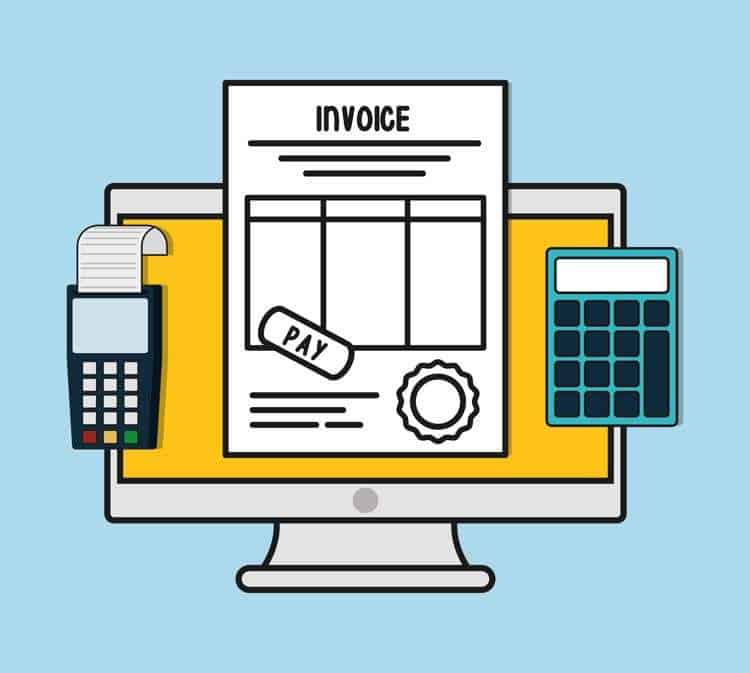
6) Check Accuracy
Accuracy is important in accounts payable. Part of this involves checking for differences between the invoice, goods receipt, and purchase orders. It also involves making sure the invoice is accurate and that all the information related to each invoice enters your system correctly. In a paper-based AP system, errors are common. It’s very easy for human error to creep into spreadsheets or for people to overlook data entry mistakes.
Automation software makes it much easier to guarantee accuracy. Scanning technology enters data into the system more reliably than humans can. The software also automatically checks for inconsistencies and errors, alerting employees to follow-up on any flags.
7) Track Payment Deadlines
In any AP department, it’s important to pay invoices on time to maintain good relationships with suppliers and prevent financial issues. But with paper-based accounts payable, it’s easy to misplace the occasional invoice or lose track of payment deadlines. If that happens too many times, it can impact your company’s reputation. A pattern of late payments also makes it much more difficult for your company to negotiate early payment discounts or extended payment terms.
Automation software tracks payment deadlines to ensure on-time payments every time. It also can’t lose paperwork, so you don’t have to worry about misplacing an invoice that arrived digitally or a paper copy scanned into the system. With guaranteed reliable payments, your company is in a much stronger position to negotiate with suppliers and vendors.
8) Use An Efficient Payment Process
Finding an efficient payment process that also maintains financial data security is vital for AP departments. Should you send out batches of paper checks? Opt for electronic wire transfers? Use a charge card to take advantage of cashback? There are a variety of options, and they have different pros and cons. There’s also the issue of data security and regulation compliance to think about, as well as protection from internal and external fraud.
One option, which works very well alongside AP automation software, is Payments as a Service (PaaS). It’s a type of outsourcing. Your company still controls payments, but it outsources part of that process to a software provider. PaaS streamlines payment management because the software provider takes care of data storage, software updates, security, and much more. You simply provide the payment information and use the software to make payments. It speeds up payment processing and makes using a charge card that provides rebates very simple.
9) Maintain Accurate Documentation
Internal audits are vital for evaluating AP’s performance, preventing fraud, and identifying possible issues. Your company also must prepare for the possibility of external audits. This is one of the main reasons your AP department needs to maintain accurate documents. Good documentation that’s easy to access and analyze is also important for supporting budgeting and other strategic efforts in the company.
Because AP software automatically records all the paperwork and data related to invoice processing, it makes maintaining good documentation very simple. NextProcess software also includes robust features that make it easy to search, sort, and access data. This makes things easier for auditors. It also makes it easier for AP to generate reports or provide data when asked.
10) Support Valuable Employees
Good employees are a key aspect of a well-functioning accounts payable department. They keep the department running smoothly, maintain best practices, support good relationships with suppliers, and handle unexpected issues that come up. Employees are also your best defense against fraud; by far the most common way that companies detect fraud is through a tip, complaint, or formal whistleblowing hotline.
Business process automation software is designed to support your employees, not to replace them. It takes over tedious jobs for employees and gives them the tools they need to be more efficient and accurate in their jobs. NextProcess’s user-friendly software makes it easy for employees to comply with company policy, identify and resolve AP issues, and collaborate with other departments.
If you’re looking for reliable, user-friendly AP software, NextProcess has what you need. Our software is also compatible with your existing ERPs and functions perfectly as part of an end-to-end software solution for automating budgeting, procurement, payables, and more. Contact us today to set up a free software demo or learn more about accounts payable automation.