-
7 Best Practices That Impact Accounts Payable Automation
All around the world, mistakes happen in accounts payable departments every day. We’re all human; we make mistakes and it’s not the end of the world. But sometimes, errors can be costly. Since the accounts payable department handles money leaving the company, mistakes that happen here mean companies are losing money every day.
While a few mistakes are understandable, the costs can add up quickly if an AP department doesn’t take steps to stop errors from happening. In some more extreme cases, issues that arise within accounts payable actually have the potential to sink your company.
The good news is that you can prevent many mistakes in the AP department by implementing a best practices policy. In this article, we’ll look at seven best practices in accounts payable processing that will help your company prevent costly mistakes like those from human error, unclear policies, and misplaced records.
Another thing we’ll look at is best practices for automating the AP department. As more and more companies go digital, automation is an essential consideration when implementing new and improved policies.
The policies that support best practices in the accounts payable process are most effective when you support them with AP automation. If your company is not already using business process automation or your software is out of date, then the work your company puts into new automation will also carry over into creating a best practices policy. As your company works to establish practices that support accounts payable processing, reliable automation software makes policy implementation easier and supports your company’s financial goals.

1) Enter New Invoices Immediately
Get invoice processing off to a good start by entering new invoices into the system the same day they arrive. This ensures you won’t lose incoming invoices. It also provides more accurate insight into an accounts payable department’s current workload.
With quality automation software system in place, the only manual task you’ll have to do to support this AP automation best practice is scan paper invoices. Most digital invoices will enter the system automatically once you’ve worked with your software supplier to implement AP automation. For paper invoices, you can outsource scanning to NextProcess if you don’t want to scan the invoices yourself. We offer same-day turnaround on our document scanning.
2) Centralize Information Management
If you don’t want to lose track of incoming invoices, you need a way to capture and manage all the information in one central location. Invoice receipt, data extraction, and validation shouldn’t be happening in different places. This is true for AP departments that still manually process paper invoices as well as digitized departments. However, it’s much easier if you’re using automation software to manage AP processing.
Even if the people in charge of different tasks aren’t physically in the same location, AP automation software makes it easy to centralize all accounts payable processing. This makes it much simpler to enforce company policies and streamline accounts payable processing.
3) Store Digital Records
Paper records take up large amounts of storage space. It’s often difficult and/or time-consuming to find information in paper files. Plus, a fire or a water leak can destroy years’ worth of files very quickly. To help support best practices in AP, you’re going to want digital records of all your invoices and their processing history. Digital records are secure, easy to search, and won’t get lost or damaged as easily as paper can be.
If you’re already scanning paper invoices into the system for processing, your AP automation software should backup and store that information as well. You can also scan old paper files into the system so you can easily manage all your records. Our document imaging service can help with that if you’d rather outsource file scanning than handle it in-house.
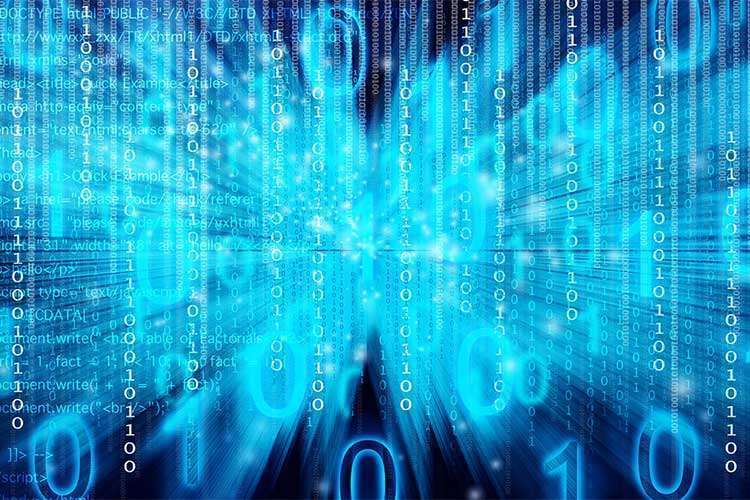
4) Define Workflow Rules
Anytime you have multiple employees working together, you need a clear system in place. Without best practices policies to help everyone figure out who should do what tasks, it’s easy to end up working at cross-purposes. Everyone in the AP department should be on the same page about approval deadlines, policies for handling exceptions, how to make payments, etc.
It’s important that you clearly define workflow rules as part of your AP automation best practices policy. Once you have your rules in place, then you can customize your accounts payable automation software to help enforce workflow best practices.
5) Manage Vendor Information
You need a single, clean master list that collects all your vendor information in one place. Incomplete, fraudulent, or duplicate vendor information can creep into your system if you don’t have a proper vetting process. Those types of inaccuracies put your company at risk for fraud or making inaccurate payments.
Keeping your vendor information up to date is easier with the right accounts payable automation software. AP automation like we offer here at NextProcess makes managing vendor information simple. You’ll be able to organize vendors and suppliers in a database that’s easy to search and update.
6) Offer Supplier Self-Service
Managing vendor information can take time away from other AP tasks if your employees need to manually update information. They can also lose time answering vendor questions about processing times and payment statuses. You don’t want your accounts payable department to get bogged down in handling customer service, but you also want to maintain good relationships with vendors and suppliers.
NextProcess’ AP automation software lets you set up a vendor access portal so your approved vendors can update their own information. This self-service portal also lets vendors and suppliers check the status of their invoices and find answers to common questions. This portal makes things easier on your vendors and frees-up your AP department because they won’t need to take so many customer service calls.
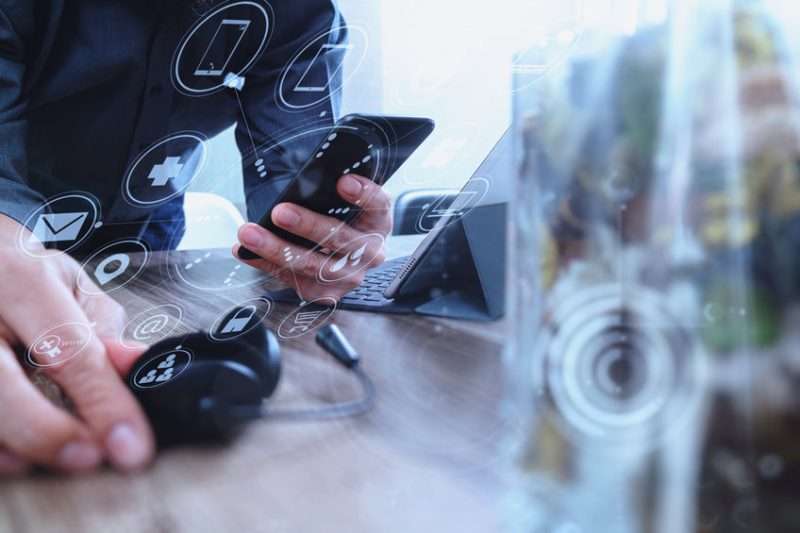
7) Sort Out Tax Info
Tax season is hard enough without finding out that you don’t have all the information you need on file already. It’s a good policy to have a W-9 for each vendor before you pay them. That’ll save a lot of hassle when you need to prepare 1099 forms. It’ll also help you avoid fines for not complying with reporting requirements. You’ll also need well-defined procedures in place for managing sales and use tax.
Automating helps with both taxes and audits by supporting best practices in accounts payable. The digitized records system makes all the information you need for taxes easy to access. Plus, controls built into the automation system help ensure accurate information so there’s less risk of delays or other issues caused by finding a problem in your records.
Implementing Best Practices Alongside AP Automation
Implementing best practices policies in accounts payable automation keeps your AP department running smoothly. Together, your policies and quality automation software improve cash management, save money, and speed up invoice processing. They’re also going to help you fight fraud, improve vendor relationships, and make taxes and audits easier to deal with.
Of course, to get the most benefits from AP automation and best practices, you need a high-quality software system. NextProcess’ AP Automation Software fits that description. We offer a reliable, user-friendly system that is easy to customize to your company’s specific needs. It also seamlessly integrates with your existing ERPs for hassle-free improvements to your accounts payable processing.
We also back up our software with customer service you can count on. NextProcess will be right there with you every step of the implementation and integration process to make sure your software is set up and working just how you want it to. You’ll be able to customize the software to support your company’s individual AP best practices policies. We’ll also keep the system updated for you, so you won’t need to worry about missing out on important new tech and security upgrades.
To find out exactly how well AP software can work for your company, get in touch with us. We’ll set up a free demo so you can see first-hand what a difference accounts payable automation can make in implementing best practices for your company.