-
Here’s How To Get Accounts Payable Automation Right The First Time
Do you want to get stuck with accounts payable software that doesn’t work? Or one that fails to deliver on its promises?
Of course not! But just because that’s not what you want doesn’t guarantee you won’t end up with a disappointing AP software solution or start an implementation that’s never completed. In fact, about 66% of software solutions purchased by companies are never fully implemented. If you’re going to reap the benefits of a new accounts payable automation system, then you need to learn how to avoid potential pitfalls and make your implementation part of the 33% that work.
There’s little question that automating business processes like accounts payable is a good move for your company. And we can all agree on the importance of doing things right the first time so you don’t have to go to the expense of re-doing them immediately, or even a few months or years later.
When you’re ready to automate accounts payable in your business, make sure you get it right the first time. A little extra effort put into the planning and implementation process will have a big long-term payoff. If you want to get accounts payable automation right the first time, then there are several important tips to keep in mind. Keep reading this guide to learn how to avoid problems with AP automation and implement a system that works for your company.

What Are The Challenges?
About 1/3 of implementations fail entirely – a fact that’s pretty well known in the IT/Software industry. Another 1/3 of implementations get scaled back or have their scope changed or reduced. That leaves only 1/3 (or about 33%) that are fully implemented.
We can trace these low implementation rates back to a number of different reasons. Sometimes the issue is poor scoping on the part of the software provider. Other times it’s because the company purchasing an automation solution learns the software salesperson promised features that don’t actually exist or wasn’t upfront about hidden costs. And sometimes it has to do with poor planning on the part of the company who was trying to automate their business processes.
There’s definitely not a one-size-fits-all solution to this problem. However, you can dramatically increase your chances of successfully implementing AP automation by doing two things. First, you need to make a plan. Second, you need to find a reliable software solution. With those two basics in place, you and the supplier can work together to avoid common mistakes and get AP automation right the first time.
Is It Worth It?
After reading about some of the risks involved in automation accounts payable, you might be starting to wonder if it’s worth all this hassle. But the return on investment you can get makes investing in top-quality AP automation software well worth it. If you put in the extra time and effort to make sure automating your department goes smoothly, then you shouldn’t have anything to worry about.
Accounts payable automation saves both time and money. You’ll cut-back on cost-per-invoice while also speeding up processing. The system also reduces errors so you’re not losing money to late payments, double-payments, or any other mistakes. Plus, the system takes over repetitive tasks so employees in the AP department have more time to handle exceptions invoices, customer service questions, and other tasks that require a human touch.
On top of that, an AP automation system gives you unprecedented visibility into and control over the entire AP process. Real-time processing and accurate records give you insight into the current and past state of accounts payable. By making accounts payable data so easy-to-access, the system supports strategic decision making and improves cash management. It also makes audits much more simple.
- Further reading: Why Would I Automate Accounts Payable If My Current System Works Just Fine? and 10 Compelling Reasons To Automate Accounts Payable
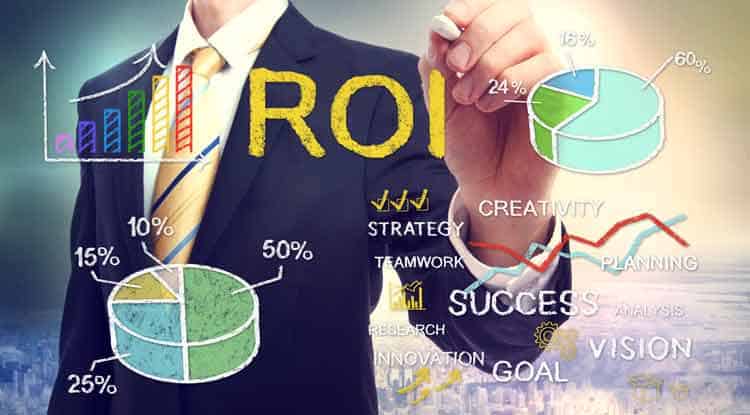
Make A Plan
Successful accounts payable automation starts long before it’s time to implement your chosen software solution. Before going ahead with AP automation, you’ll need to ask five questions:
-
What’s Our Goal For Automation?
New projects always stand a better chance of succeeding if you know what goal you’re working toward. Defining your goals gives you a better idea of what you’re looking for when selecting automation software. It also helps you measure success as you roll out accounts payable automation.
-
Who’s On Board With AP Automation?
In order for automation to happen, everyone involved in the decision needs to be on the same page. Upper-level finance executives and the IT department may be hesitant to approve the switch to automation. In that situation, you’ll need to make a case for how the new software system will add value to the accounts payable department.
-
How Will AP Employees Use Their Time?
Accounts payable automation takes over repetitive, mundane tasks and speeds-up invoice processing. That means employees in the department will spend less time working on invoices. This gives them more time to focus on processing exceptions invoices, customer service, and other tasks. Your planning process should take this into account so everyone knows what their new roles will be after automation.
-
What Will Automation Cost?
Answering this question depends on the size of your company and what type of software solution you go with. A cloud-based, software-as-a-service (SaaS) system keeps costs low by charging per-document processed and by making implementation quick and easy. In this case, the SaaS company handles support and upkeep so there’s no extra fee for that. Most don’t have an extra charge if you want to add more users to the system.
-
Which AP System Will We Use?
Your options range from setting up an on-site server that will handle AP automation, to cloud-based software that your employees use, to outsourcing the entire department. You’ll want a solution that enables you to achieve your goals. It’s also important to find one that’s user-friendly and adaptable to your company’s needs.
Answering these five questions helps you map out goals for AP automation and make a plan for achieving those goals. When you have a clear plan, then you’ll be more likely to stay on track for implementing AP automation.
- Further reading: 5 Questions To Ask Before You Automate AP
Making a plan ensures that you’re taking care of your company’s side of the implementation equation. When you do your homework, you’ll better understand what type of accounts payable solution your company needs. You’ll also be able to come up with a plan for how to get there. The better prepared you are, the more your software supplier will be able to help you achieve your goals.

Find A Reliable Software Solution
You’re going to want a software system that can handle every step in the accounts payable process. Getting one system to handle invoice coding, another for approvals, and another for payment authorization just makes things too complicated. Make sure the software you choose can handle all AP processing tasks. Even better, find a supplier that offers a suite of programs that can also handle purchase orders, payments, and document storage. That way, automated systems in several different departments can work together seamlessly.
If you’ve decided not to outsource accounts payable, then you get to choose between installing software in-house or using an SaaS solution. In-house solutions can be good if you need very tight security or if your IT department wants to handle all the installation and maintenance. But for most companies, SaaS solutions provide lower upfront costs and lower maintenance costs. Plus, if you choose an SaaS company, they’ll handle most of the implementation work for you. They’ll also take care of keeping the system up-to-date in the future.
- Further reading: Top 5 Reasons to Choose a SaaS Accounts Payable Provider
The SaaS Advantage
Cloud-based software-as-a-service companies make it easy to implement AP automation without putting any burden on your IT department. But that doesn’t mean you should leave IT out of the loop. It’s important to get IT on-board with your accounts payable automation plans early in the process. They can often help you find the best software solution and support a smooth transition.
Because the software provider you choose has so much influence over whether or not your AP automation solution works as planned, you’ll want to make sure you choose a reliable supplier. Start out by looking for software that meets your company’s needs and which works with your current ERP system. Then take a close look at their customer satisfaction guarantees and read reviews from actual customers. The company should also offer a demo so you can see how it would work in your company and test out the user interface.

Tips For Rolling Out The AP Solution
Now that you’ve come up with a plan and chosen your software supplier, you’re ready to implement accounts payable automation. The SaaS company you’ve hired will handle most of the setup. There’s not a whole lot to worry about other than keeping things running smoothly on your company’s end.
In a large company, you might consider rolling-out our new software solution in stages. This would mean identifying your most influential users and giving them first access to the system. They can help with customizing the software to fit your company’s needs. Once that’s done, you can make the system available other the employees.
Keep in mind that everything doesn’t have to be perfect all at once. It’s a good idea to aim for achieving 80% of your goals in the initial roll-out. This helps keep the project moving and ensures you don’t get stuck trying to get everything done too quickly. There will be plenty of time to work on the remaining 20% after people start using the new system.
As an additional bonus, the sooner people start working with the system the sooner you’ll notice any settings that might need to be changed. Plus, your employees who become comfortable with the system in these early stages will be able to help keep the implementation moving forward. They’ll be instrumental in guiding the entire purchasing department through a smoother, more successful roll-out.
What Does NextProcess Offer?
With NextProcess, you can get a full-featured accounts payable automation system. The system is highly flexible, so it will fit most company’s needs, and you can customize it however you prefer. If you’d like to read more about what our AP Automation Software can do, click here.
We offer the type of SaaS accounts payable program that can help your company meet your automation goals. And we’re also committed to making sure your AP automation is set up right the first time. In fact, our successful implementation rate is near 100% – among the highest in our industry. The only times we haven’t completed an implementation have been because the client backed-out due to an unexpected internal reason.
The pitfalls that cause so many software implementations to fail aren’t an issue with NextProcess. Our project managers will work closely with you to set up the software, find the configuration option that works best, and make sure your employees know how to use the system. You’ll be able to start using your new AP software very quickly. We’ll also stick around for about 6 months to make sure everything continues to go well. At that point, we’ll consider the implementation complete (at steady state). You’ll still be able to contact us with any questions or issues, though.
If this sounds good to you, jusk click here to schedule a free demo. We’ll be happy to answer any questions you have and give you a first-hand look at how our software can help your company.