-
Solve The Top 5 AP Problems With Automation
It’s no secret that accounts payable (AP) departments face significant challenges. These challenges are a particular issue for departments that still process the majority of invoices manually. The good news is, modern AP automation software is more effective than ever before, making automation the simplest way to solve the top problems facing AP departments.
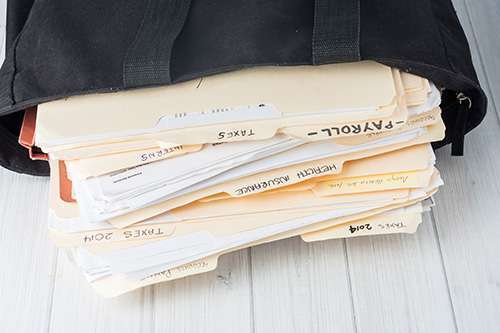
1) Too Much Manual Work
In a thriving or growing business, the AP department keeps busy. Maybe too busy. Especially if you can’t afford to hire new employees. AP automation software can help keep up with the work, without putting anyone out of a job.
Easing the workload also saves money. According to APQC research, “Labor costs typically consume 62% of total AP costs.” The biggest difference between companies spending more than $12 to process each invoice and ones spending under $5 is how much time employees need to spend on each invoice. Less manual intervention equals lower costs.
2) No Way to Track Invoices
If you can’t keep track of invoices, you’ve got a big problem. In the modern business world, invoices can come by mail, email, or fax and you need a way to quickly put them all in the same system. An automated system will process all invoices the same way, and all you have to do is scan in paper invoices as they arrive (it will capture electronic invoices automatically).
Once the invoices are in an automated system, you can track every aspect of invoice processing. The system provides detailed insight into every step the invoice goes through. That give you complete visibility into invoice and payment data.
3) Processing Takes Too Long
When AP employees have to manually input data to spreadsheets, file paper invoices and send out payments, it’s easy to fall behind. Invoices get lost or shifted to the bottom of the pile and the next thing you know you’re paying your suppliers late.
AP automation speeds up invoice processing. It also sorts invoices automatically so the ones that are due first get paid first. And just like that, no more late fees. That improves your company’s bottom line and your relationships with suppliers.
4) Clumsy, Inaccurate Data
Human error is inevitable. Even the most contentious employee can mistype a number when transferring invoice information. And manually fact-checking every number takes huge amounts of time. That’s why KPMG and PricewaterhouseCoopers estimate that 90% of corporate spreadsheets contain material errors.
Error-riddled AP records make audits a nightmare. And if you’re using a paper-based system, even finding the records can be a challenge. Automation solves both problems. Highly accurate image capture technology reduces errors and built-in checks guard against duplicate or error-riddled invoices. On top of that, the system stores permanent records that are easy to search and access.
5) Inefficient Approvals Process
Trying to get payment approvals often bogs down invoice processing. But when you’re using automation software, the system sends approval reminders automatically. The system also provides vendors with limited access so they can check the status of their invoices and upload missing information directly.
Get your invoices back on track to efficient processing, approval, and payment with AP automation. NextProcess offers highly adaptable AP automation software to fit your company’s exact needs. Contact us to schedule a free demonstration and see first-hand how automation can help solve your most serious AP problems.