-
Answering Your Frequently Asked Questions about Business Process Outsourcing and Automation
We can all agree that automation and outsourcing have become two of the more popular solutions for handling core business processes in the modern world. Even if your own company hasn’t implemented these solutions yet, there’s a good chance you’ve encountered an automated system or dealt with an outsourcing company at some point.
But is this trend a good thing? We think so. And we’d like to use this blog post to answer some of your frequently asked questions about business process outsourcing and automation.
Whether you just want to learn more about these two business solutions or you’re trying to decide which one is right for your company, this blog post is for you. We’ll take a look at the difference between automation and outsourcing, how using these solutions will affect jobs, and much more.
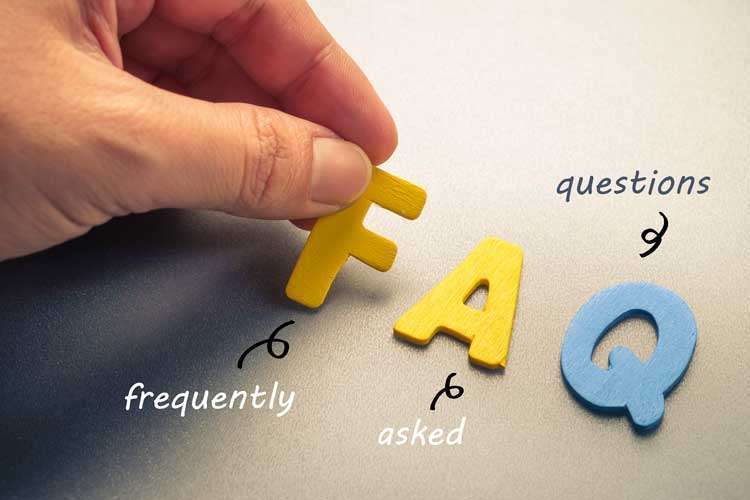
What Is Business Process Automation?
Business process automation (BPA) is pretty much exactly what it sounds like. It’s a system that you can use to automate business processes. BPA lets software take over repetitive tasks such as collecting and entering invoice data, checking expense reports for errors, and filing paperwork. The processes and departments that you can automate include:
- Accounts Payable
- Capital Project Management
- Document Management
- Expense Report Software
- Procurement and Purchase Orders
BPA provides your employees with the tools to handle your business processes more efficiently. It can cut down on the work-load, but you’ll still have in-house employees running the department.
How Is Outsourcing Different?
There is quite a bit of overlap between automation and outsourcing since both make it easier for your company to handle core business processes. However, Business Process Outsourcing (BPO) takes more of the workload off your hands. BPA just streamlines processes you’re handling in-house while BPO turns specific processes over to a specialized outsourcing company.
Another solution you’ll hear talked about is Robotic Process Automation (RPA). This type of system lets you “outsource” to an automated system. It’s sort of a middle-ground between BPA and BPO. Which solution will work best for you depends on your company’s exact needs and what type of process you’re trying to improve.
Won’t Automation and Outsourcing Destroy Jobs?
One of the more common concerns with automating and/or outsourcing business processes is that it takes away jobs. Once you automate or outsource a business operation, you no longer need in-house employees to handle those tasks.
But that doesn’t mean you’ve destroyed jobs. You’re just creating jobs in a different location. For outsourcing, it’s often creating jobs overseas (though you can outsource to U.S. based firms as well). In contrast, robotic process automation can actually repatriate jobs that would otherwise be outsourced overseas.
When people here in the USA manage and host your automation you’re creating jobs in your own country. And if you automate in-house, you’ll still need employees to run the software and handle the “human side” of each department.

Why Change My Current Process?
You’ll often see automation and/or outsourcing marketed as a solution to problems currently facing your business, such as late payments in the AP department. But what if your current system seems to be working fine? Sure, there’s always room for improvement but is there a reason to change how you handle your business processes if things are overall okay?
There are several advantages to automating and outsourcing that you can enjoy even if you’re not trying to solve a specific problem. One of the biggest is saving money. You’ll be cutting back in labor and processing costs whether you automate or outsource a business process. You can also speed-up your business processes, automate record-keeping, and make catching errors easier.
What Are Some Benefits Of Outsourcing/Automation?
Automation or outsourcing is perfect for representative tasks that would otherwise take up lots of employee time. These include collecting and entering invoice data, checking spreadsheets for errors, generating purchase orders, double-checking expense reports, and filing paperwork.
For processes that you want to keep in-house, the more you can automate the more you’ll lower costs and error rates. You’ll also be freeing up employees so they have time for tasks that do need a human touch. And if you decide to outsource a process then you don’t have to worry about it much at all. You’re hiring someone else to handle all the time-consuming parts of the task.
How Do I Convince Management It’s Time For A Change?
If you’re not the decision maker when it comes to how your company handles business processes, convincing your boss that automation or outsourcing is a good idea can be a bit of a challenge. You’re going to have to show them that automating or outsourcing is a good fit for your company.
Start out by doing your homework so you can look at things from their perspective. You want to be able to answer the question, “Why should we automate?” in a way that improves things from management’s perspective. Show them why things need to change, provide evidence that this will work, and present a plan for getting automation started. If you can show there will be a significant ROI and that the transition can go smoothly, they’ll be much more likely to implement automation or outsourcing.
[imagenumber: 54405568]
Is My Information Secure?
It’s true that automating or outsourcing does give more people access to some sensitive company data. That’s why it’s so important to choose a reliable, trustworthy supplier to work with. When properly managed, automation and outsourcing can actually help you increase security.
Companies dedicated to handling automation or outsourcing solutions can offer specialized security that isn’t always available to your company, especially if it’s a smaller business. Here at NextProcess, we understand that you need to keep your information safe just as much as you need a more efficient system. Ease of use and security compliance are hallmarks of our software. We’re an SSAE-16 and HIPAA Compliant provider with extensive security protocols to protect your data.
If you are dealing with particularly sensitive information, you might consider implementing an in-house automation system. That’s a more expensive solution which puts more of a burden on your own IT department, but it does let you control your data directly while still taking advantage of automation’s benefits.
What Does Automation and Outsourcing Cost?
Automation or outsourcing will help you cut costs. But it’s hard to make a general statement about exactly how much money you’ll save or what automation/outsourcing will cost your company. The exact price will vary depending on which supplier you go with, which process you’re automating or outsourcing, and how heavy the workload is. Across the board, our clients typically break even in 9 to 12 months and see additional reductions in processing cost over time.
We base pricing for NextProcess on software used and expected transactional volume. Most of the software we offer is document focused and we charge per document processed. We also offer discounts for higher volumes. For non-document software like Capital Project Management, we charge a monthly fee based on the services your company wants. That fee remains static for the duration of our contract. In all cases, the final price depends on what your company needs and you only pay for the services your company will use. Another bonus is that we don’t charge extra for additional user licenses.
How Do I Get Started?
It’s pretty easy to get started with either automation or outsourcing. In both cases, though, the transition will go more smoothly if you have a plan in place. With outsourcing, you need to get things ready for a smooth transition from handling everything in-house to working with a third-party. And for automation, you’ll need to prepare for changes in how your departments handle familiar processes.
Start out by deciding what goals you want to achieve with automation or outsourcing. First, take a good look at your current process to find out what works and what doesn’t. Next, decide what you want things to look like when you’re done implementing your new process. That’ll give you and your provider a goal to work toward.
Ideally, the automation or outsourcing supplier that you choose to work with is going to help you through the transition process. It’s very important to chose a supplier with good customer service who’s committed to making sure your new solution actually works for you. At NextProcess, we have a near-perfect implementation rate (in contrast to the industry standard, where only 1/3 of implementations go as planned). We’ll work with you closely to develop a solution that fits your needs exactly. Contact us today to get started developing an automation or outsourcing solution that will fit your company’s exact needs.