-
Having Problems With Your Spreadsheets? Automation Offers A Solution For The Trouble Excel Causes Your Company
Microsoft Excel has become ubiquitous in the business world. When first released, Excel revolutionized data processing and analysis. It’s been a fixture of financial departments ever since. In the modern business world, however, it is being eclipsed by better than Excel alternatives, new types of software programs that work much better for handling and processing your financial information.
While it can be an excellent asset for your business, Excel has limited applications. As businesses grow and develop, relying on Excel can actually do more harm than good. Excel was not designed for tasks like accounting and AP. When relied on too heavily, Excel yields error-filled data and chews up employee time, all without providing a proper audit trail or tight security.
To avoid these problems it’s time to start entering data into a system, not a spreadsheet. Software-as-a-Service solutions work in conjunction with your existing ERPs to bypass Excel. Using an automated system like the ones NextProcess offers, you can utilize custom reporting, data recording, and business processing that solves problems instead of creating them.
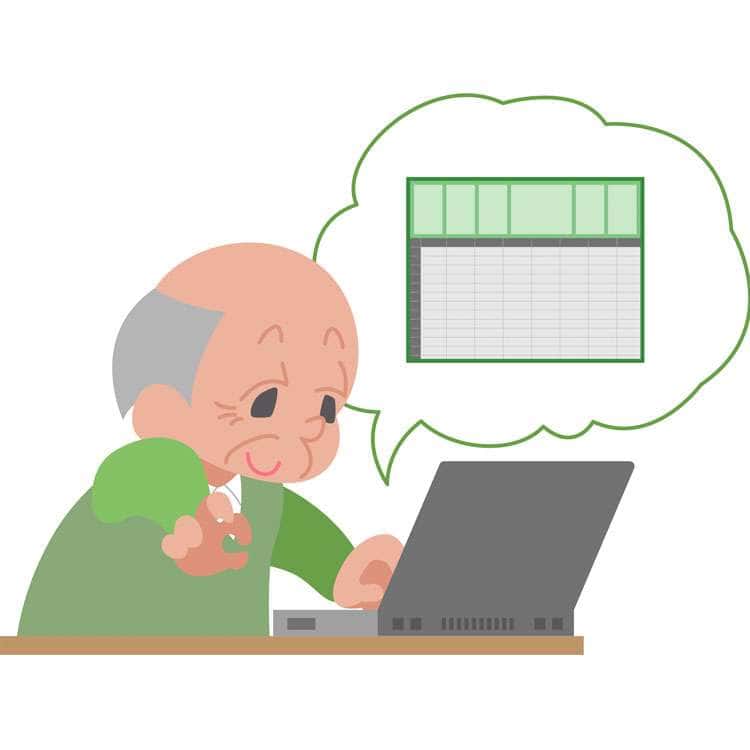
Problems You’ll Face Using Excel
While there are still some ways that spreadsheets can be useful, there are also plenty of reasons Excel is terrible for your business. Here are four of the biggest problems you’ll face when trying to use Excel for financial spreadsheets:
The program has limited application
Microsoft designed Excel to create spreadsheets and it does that perfectly. Problems only arise when you start using Excel for financial processes it wasn’t designed to handle. Excel is not a good choice for accounting, AP, procurement, or most financial management tasks.
In today’s business world, Excel is most useful for ad hoc analysis, storing small data sets, creating simple models, and formatting. For example, when management wants to see charts and grafts it’s easy to generate those with Excel. But for day-to-day financial management, Excel simply isn’t the best tool for the job and there are better than Excel alternatives.
Spreadsheets are error-riddled
Excel does not contain a system to check for errors automatically, and it also isn’t easy to manually check for errors. Many spreadsheet errors go unnoticed even after a professional audit. In fact, KPMG and PricewaterhouseCoopers estimate that 90% of corporate spreadsheets contain material errors. These errors are often accidental, but Excel also has no way of preventing fraud. The numbers in a spreadsheet are easy to change without leaving an audit trail.
Since Excel appears so easy to use, it’s also easy for people who don’t understand the nuances of Excel to generate reports that contain flaws. Even when they generate reports properly, you can still come up against the problem of “dueling spreadsheets” when multiple people generate different versions of a report or download data at different times.
Excel consumes time
While easy to set-up, spreadsheets become harder and harder to manage effectively the longer you use them. Ventana research shows that 54% of companies characterized as “substantial spreadsheet users” take at least a week longer to close monthly than companies that rely more on automated processes.
Excel also drains time throughout the month. Surveys show that employees spend an average of 12 hours every month consolidating and checking shared spreadsheets. Even with all that time invested, errors slip through at an alarming rate and cost companies hundreds of thousands of dollars per year.
Spreadsheet data is not secure
Excel does not offer the ability to reliably encrypt critical information as better than Excel alternatives, such as bank numbers, credit cards, and Social Security numbers. Even if you add password protection to your spreadsheets they can be hacked in only a matter of minutes. This means that storing critical financial information on spreadsheets leaves your company’s data vulnerable to theft.
In addition to the danger that comes from hacking, spreadsheet information can also be lost through an accident. Storing information on employee computers means that if the computer crashes you might lose data. Of course, you can backup spreadsheets but if that’s not happening automatically your data is still at risk.

Finding An Effective Solution
To solve problems caused by the use of spreadsheets, you need a software solution that can do everything Excel cannot a better than Excel alternative. The ideal solution is flexible with a wide range of applications to fit your needs. It will also reduce and prevent errors by automatically capturing data and checking that data for anomalies. Instead of consuming time, this solution will speed up processing and make employees’ jobs easier. And finally, it will let you store your information in a secure digital format that backs-up automatically.
Using business process automation software from NextProcess fills all of these needs and more. Our software is flexible, specialized, and works seamlessly with your existing ERPs. When you implement NextProcess financial solutions, you’ll see an immediate reduction in errors and in processing costs. The automated features cut-back on the amount of time employees have to spend checking and double-checking data. We also offer reliable data security and are constantly updating our software to make sure your data is safe from hackers or accidental loss.
NextProcess offers the only suite of software with modules to power and simplify your capital project management, procurement and purchase orders, accounts payable, travel and expense, and payment disbursements. All of our programs work well individually and also integrate with each other seamlessly. You can use us to automate as many departments as you want without having to worry about software conflicts. And to make it even better, we have one of the highest implementation rates in the industry and are committed to ensuring you get a reliable, working software program that makes your company run more smoothly.
If you’re ready to see how much of a difference automation can make in your company, simply contact us today. We’ll set up a free demonstration so you can see for yourself how NextProcess can revolutionize your business.