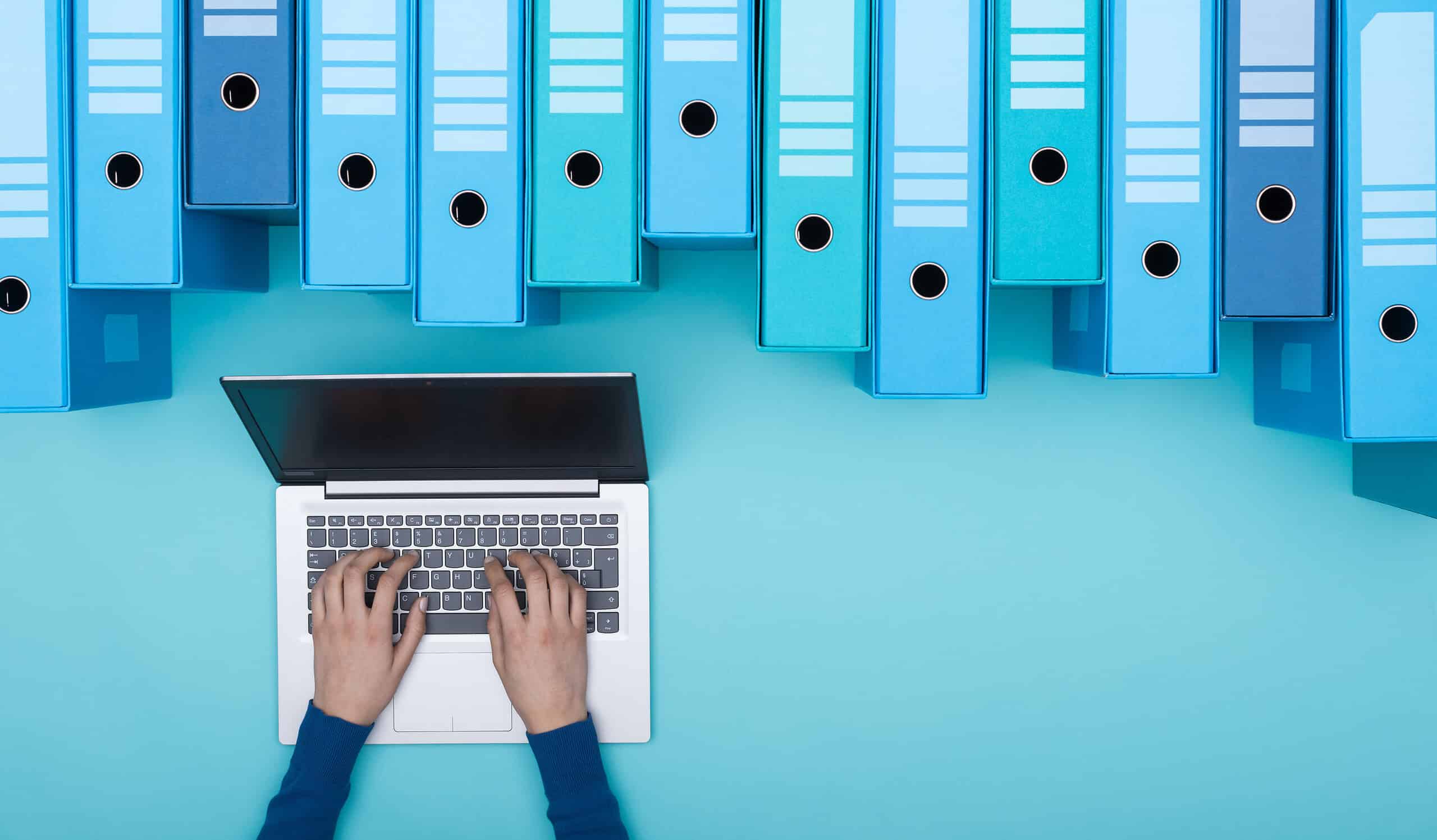-
How Secure Document Management Automation Systems Can Empower the Financial Industry
The finance sector faces strict industry regulations and does not have time to deal with repeated, avoidable processing errors. A secure, regulation-compliant, simple-to-use software system is vital for managing documents related to financial processing.
Companies working in finance often rely heavily on paper documents. Important contracts and forms come in with signatures on hard-copy files. Vital business documents are often stored in filing cabinets, sometimes with digital scans backed up on computers. The more outdated the filing method—and the longer paper has had to build up in storage—the more difficult it is to efficiently manage data. When using paper files or difficult to navigate digital systems, keeping client information up-to-date and accessing important records is a time-consuming challenge.

As finance sector companies think about automating and streamlining businesses, security is often a top concern. Your company handles important financial data and can’t afford to have that compromised. If you’re going to digitize and automate document management, you need a system that’s both secure and easy to use.
This article is part of NextProcess’s Automate Your Industry blog series. Previous articles covered topics related to retail, health care, and manufacturing industries. Click here to read all posts in this series.
Secure Document Storage
As you make the move to digital document storage, cybersecurity is likely one of the top things you’re considering. Keeping data secure is a vital concern, particularly with sensitive financial documents. You’ll need a reliable software provider with good reviews and responsive customer service. The software you use for digital document management should also give you control over who can access your data. Make sure it also includes data encryption to keep your information safe. Those are all features offered by NextProcess.
One big advantage to going digital is that it can make your files more secure than they would be on paper. Because digital documents take up relatively little storage space, it’s easy to keep backups. Going digital also reduces the risk that fire, floor, or another calamity will destroy your only files.
In addition, contracting with a business processing automation software company can provide better digital security than you may be able to support in-house. Cybersecurity needs are constantly changing, and depending on the resources available to your IT department they may find it challenging to keep all security systems up-to-date. A third-party software company will handle security updates for you, keeping on the cutting-edge of cybersecurity technology.
Digital Data Collection
How to digitize documents is one of the first challenges that financial companies face when thinking about taking their records digital. Digitizing past records can be a time-consuming process, and depending on how you create a digital file it may be more difficult to use than a paper file. For example, image scanning that creates a static picture of a document provides a backup of the file but does not make it easy to search for that file.
In contrast, optical character recognition technology creates a digital text version of paper files. These files are searchable and may even be editable. Add image indexing onto that, and you’ll have a system that automatically creates a searchable index with information about each document. That information includes text, barcodes, and other data on the document itself as well as metadata such as date received and the user who submitted.
Keep in mind that there are some documents you should have paper copies of as well as digital files. Examples of these types of files include contracts, legal agreements, articles of incorporation, business licenses and permits, and year-end financial statements. Other files like invoices and bank records don’t require paper backups, so you can destroy them after digitizing. If you contract with someone like NextProcess to digitize your files, you’ll have a choice over how paper copies are stored or disposed of after digitization.

Easily Search and Access Data
Another key advantage to digitizing your document management is that the image indexing features make it very easy to search through your documents. Instead of looking through filing cabinets or trying to remember what folder you put a digital file in, you’ll be able to sort and search files easily.
With NextProcess’s document management software, full-text search means you can look for specific files with just a few clicks. You can generate meta-analysis and reporting information with the touch of a button. And you can sort files by categories such as date or customer name to easily review financial information. The system also makes it easy to save or print .pdf files as needed. While the goal is often to go paperless, there are certain times that you’ll need to provide paper files to your customers or keep paper files for your records.
Even with the increased digital security, files are easy to access for employees with the correct permissions and login information. Because the document management system is online, users can access it using laptops, tablets, or smartphones from any location with an internet connection. An additional perk is that we do not charge extra fees for user licenses—you won’t pay more no matter how many employees need to access this document management platform.
Manage Records Efficiently
In the finance industry, you’re likely to see client communication and new paperwork coming in all the time. It can be difficult to keep up with the volume of documents and manage them efficiently.
One way to handle this influx of documents is to use NextProcess’s high-volume image processing center for paper documents. Instead of worrying about digitizing all that incoming paper yourself, you can outsource it and take advantage of our advanced optical character recognition and image indexing features.
Your new document management system is also designed to handle multiple different electronic image submissions, including email and EDI. If your customers and suppliers already work with digital files, the software captures and manages those easily. You maintain direction control of the system with customizations that let you funnel all documents to different destinations based on document types or processing issues.

Streamline Employee Training
Another challenge that automation can help with is streamlining employee training. Existing employees will want a user-friendly system that’s easy to implement and use. Ideally, updating your document management should make things simpler for employees. Once they learn the new system, it’ll reduce paperwork and dramatically cut back the need for manual data entry.
Digital document management also simplifies employee onboarding and compliance training. The simpler the program is to use, the easier it is to teach a system to new people. Simplified document management and implementing business processing software also makes cross-training easier. It’s increasingly popular, and even necessary, to cross-train employees to work in several departments. The more you automate with user-friendly software—especially if it’s all from the same software supplier—the easier that task will be.
Automatic Regulation Compliance
Business process automation software simplifies regulation compliance. By customizing the software to automatically enforce regulations specific to the financial industry, you help reduce risk to your company. This also makes it easier for employees to keep up with industry regulations. It’s especially useful when regulations change, or when new employees aren’t yet familiar with how your company manages documents.
Automatic regulation compliance is something you’ll likely notice more with other NextProcess programs like accounts payable and purchasing software, if you choose to implement several modules from our software suite. In our accounts payable module, for example, you can set custom parameters for which invoices are approved automatically and which ones require authorization from a human employee. For purchasing, you can customize which items employees can purchase without prior authorization and which vendors they ought to use.
Conclusion
With NextProcess’s document management software and associated business processing automation systems, companies in the financial industry can more easily manage important files. Our software scales to your business’s needs. When you partner with us for digital document management, our high-volume mail center quickly gets your documents digitized, using both OCR and image indexing. We handle paper as you see fit (shredding files, storing them securely, or returning them to you) to help keep information secure. We also offer state-of-the-art digital security.
During implementation, and for as long as you have our software, NextProcess works closely with your company to customize a digital solution for managing financial documents. We’ll be happy to answer any questions you might have to help you decide which Digital Document Management solution is right for your needs. You can also schedule a free demo and see first-hand how our software would work in your business. Just contact us today to get started.